Zwischensumme: 620.27CHF (inkl. MwSt.)
TESmart 8×8 HDMI Matrix Switch: UHD 4K@30Hz AV-Kontrolle auf höchstem Niveau
Mit dem TESmart 8×8 HDMI Matrix Switch erleben Sie AV-Kontrolle auf höchstem Niveau! Dieser hochmoderne Matrix Switcher ermöglicht es, 8 HDMI-Quellen gleichzeitig mit 8 HDMI-Displays zu verbinden. Es kann sowohl als HDMI-Splitter als auch als HDMI-Switch verwendet werden, da jedes Display denselben Eingang teilen oder verschiedene Eingänge auswählen kann. Die intelligente EDID-Verwaltung sorgt dafür, dass Ihre HDMI-Displays die beste Auflösung erhalten, und die vielseitigen Steuerungsmöglichkeiten ermöglichen eine benutzerfreundliche Handhabung. Genießen Sie 4K-Bilder und eine beeindruckende Audioqualität mit einer breiten Palette von Audioformaten. Ideal für Klassenzimmer, Hörsäle, Kaufhäuser und professionelle AV-Systeme.
698.32CHF inkl. MwSt.
CompareWillkommen in der Welt der AV-Kontrolle auf höchstem Niveau mit dem TESmart 8×8 HDMI Matrix Switch! Dieser beeindruckende Switcher ermöglicht Ihnen die nahtlose Verbindung von bis zu 8 HDMI-Quellen mit 8 HDMI-Displays gleichzeitig. Dank seiner einzigartigen Funktionalität können Sie es sowohl als HDMI-Splitter als auch als HDMI-Switch verwenden, was Ihnen eine unerreichte Flexibilität in Ihrem AV-Setup bietet. Das frontseitige LCD-Display zeigt Ihnen den Echtzeit-Verbindungsstatus, sodass Sie immer die volle Kontrolle haben.
Die intelligente EDID-Verwaltung gewährleistet eine reibungslose Kompatibilität zwischen Ihren HDMI-Quellen und den angeschlossenen Displays, indem es die bestmögliche Auflösung ausgibt. Sie haben die Wahl aus 4 verschiedenen Kontrollmethoden, darunter die frontseitigen Tasten, die bequeme IR-Fernbedienung, die präzise RS-232-Steuerung und LAN-Befehle (Sie können den Signalton durch TCP/IP-Befehle ausschalten). Eine voreingestellte Funktion ermöglicht es Ihnen, häufig genutzte Verbindungsstatus auf Knopfdruck abzurufen, und die Power-Off-Memory-Funktion stellt sicher, dass der vorherige Matrixstatus beim nächsten Einschalten automatisch wiederhergestellt wird.
Erleben Sie 4K-Bilder von beeindruckender Qualität mit einer Auflösung von bis zu 3840 x 2160 bei 30 Hz, einschließlich 1080p 3D-Video. Der TESmart HDMI Matrix Switch ist HDCP 1.4-kompatibel und unterstützt eine Vielzahl von Audioformaten wie PCM, Dolby AC3, DTS5.1, DTS7.1 und DSD. Mit einer Reichweite von bis zu 230 Fuß über Cat5e/6-Kabel ist dieser Matrix Switcher ideal für Klassenzimmer, Hörsäle, Kaufhäuser und gewerbliche sowie private AV-Systeme geeignet. Tauchen Sie ein in ein beeindruckendes AV-Erlebnis!
Holen Sie sich den TESmart 8×8 HDMI Matrix Switch und erleben Sie die ultimative AV-Kontrolle! Profitieren Sie von einer einjährigen Herstellergarantie und kostenlosem technischen Support, um Ihnen einen sorgenfreien After-Sales-Service zu bieten. Bestellen Sie jetzt und genießen Sie unsere schnelle Lieferzeit von 5-8 Tagen. Entdecken Sie die Vielseitigkeit dieses beeindruckenden Matrix Switchers und gestalten Sie Ihr AV-Setup professionell und mühelos!
Technische Details und Usecase relevante Daten:
- 8 HDMI-Eingänge und 8 HDMI-Ausgänge
- Unterstützt Auflösung: Bis zu 4K@30Hz (3840 x 2160)
- HDCP-Version: HDCP 1.4
- Audioformate: PCM, Dolby AC3, DTS5.1, DTS7.1, DSD
- Steuerung: Fronttasten, IR-Fernbedienung, RS-232, LAN-Befehle
- Funktionen: Voreingestellte Funktion, Power-Off-Memory-Funktion
- Farbe: Mattschwarz
- Mit 2 Rack Mount Ears
Dienstleistungen:
- 14 Tage Rückgaberecht
- 2 Jahre Herstellergarantie
- Lieferzeit: 5-8 Tage
Erhalten Sie die vollständige Kontrolle über Ihre AV-Geräte mit dem TESmart 8×8 HDMI Matrix Switch und erleben Sie hochwertige AV-Unterhaltung wie nie zuvor!
| Product dimensions : | 44x15x4.5cm; 1.85 kilograms |
|---|---|
| Available from Mediatech.ch since : | July 30, 2023 |
| Manufacturer : | TESmart |
| Country of origin : | China |

 Canon MAXIFY BX110 mit Akku, WLAN
Canon MAXIFY BX110 mit Akku, WLAN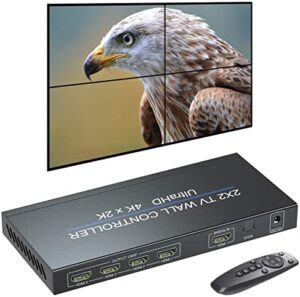 2x2 Video Wand Controller - HDMI Splitter & Prozessor
2x2 Video Wand Controller - HDMI Splitter & Prozessor

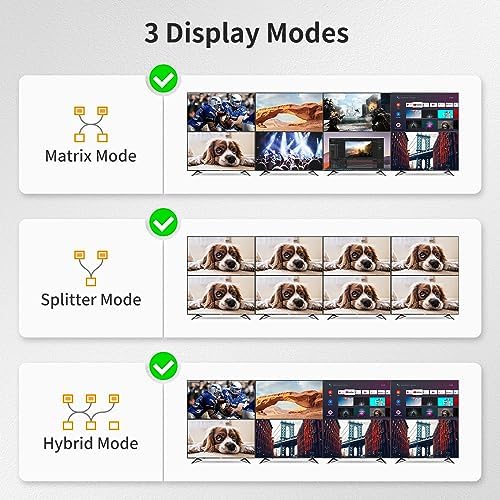
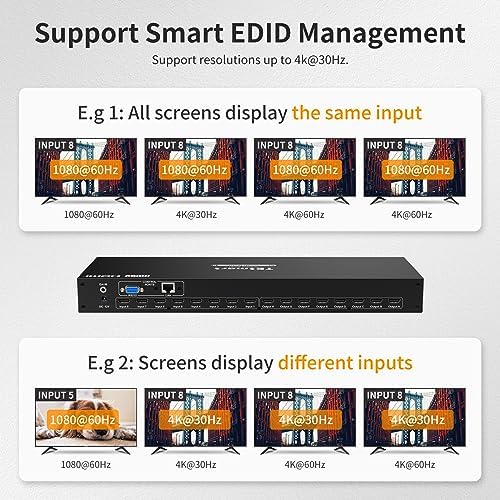






AWI64 –
4.0 out of 5 stars Extremely annoying beeping (and how to turn it off)
I’ve had this device for a day. I’ll add updates here as I discover something new. First, I’m using the device in conjunction with multiple PCs, video cameras and two ATEM Mini to deliver software training from my office. I mainly use Full HD 1920 x 1080. The switcher does this very well. Each input (1-8) can be assigned to any free output (AH), or to put it another way: you can assign any input to any output. This works very easily on the front panel. Select exit button, select entrance button, the assignment is set. That’s the way it has to be. Of course, special HDMI functions (such as mixing, picture-in-picture, etc.) are not offered by a pure matrix switcher. Neither does audio extraction. It is unfortunately impossible to switch off an output (i.e. output “no signal”). You can quickly call up two basic configurations with an extra button: NTN: Each input is connected to its own output (1->A, 2->B, 3-> C etc.)ALL: You select an input, which is then displayed on all 8 outputs. Any I/O assignments can be saved in 8 scenes on buttons 1-8 and called up with two button presses. You don’t need a user manual for this. By the way, this is kept quite clear (i.e. concise). The “Lock” button locks the device against unwanted operation. It has another, undocumented function: if you press one of the output buttons, the display immediately asks for the desired input and remains in this mode. Here the “Lock” button serves as an “Exit” to abort the configuration and return to normal operation. For performance: The switcher needs about 5 to 10 seconds (depending on the complexity of the switching) to switch between scenes until all monitors do the display the desired image. This is just about acceptable (even a SEETEC monitor needs several seconds for the switching sequence). In between is black – fortunately only on those outputs whose input channel changes. EDID negotiation to agree screen resolution between devices is passed. Here’s an example: The computer’s graphics card recognizes a connected Full HD monitor at output A and immediately switches to 4K at output B. During the first day of operation there was not even any flickering or other picture dropouts. Unlike other HDMI switchers, there are no audio outputs on the back. Since I myself only switch images and at most the stereo track of a PC video (the microphone soundtrack is handled by the Blackmagic ATEM Mini), I can’t rate the audio features here. The manual says: “supports PCM, Dolby AC3, DTS5.1, DTS7.1 and DSD audio”. Mechanics: The metal housing makes a stable impression, the rack ears are included. The HDMI sockets on the back sit nicely and are “heavy”, which I see as an advantage so that the device can remain in the rack and loose contacts don’t have to be fixed regularly. The red power LED on the front is very dazzling, when she’s on par. Why do you need a power LED if there is an LCD display on the left? => Will be masked. The housing of the IR remote control, on the other hand, looks cheap, and the battery compartment in particular is likely to be fragile. All features of the device can also be called up with the remote control. With the four buttons at the bottom you can call up the scene memories 1 to 4 (unfortunately not directly, but only after the “Load” button has been typed in). However, this also works with the number keys above it (and there even up to number 8) – so why the lower keys then? The labeling on the FB differs in part from the labeling of the device buttons and is also misleading: the button at the top left is labeled with the on/off symbol, but in reality it calls up the lock function. What the F1 and F2 keys do is not revealed by trying them out, nor is there anything about them in the operating instructions. Likewise, the keys 9, 0 and 1+ have no effect. The required CR2025 button cell must be purchased separately.Negatives:The biggest annoying factor is an unnecessarily long and loud beep to confirm each key press. An absolute no-go! No matter what you press, and that includes even the remote control, the device beeps unmistakably. I sent an inquiry to the manufacturer to see if this can be switched off. If not, I will definitely have to desolder the piezo inside the device, because that is not possible. In a live production environment, any microphone within 100 meters would pick up this sound. I was asked earlier from the house next door if I had bought a new microwave. This useless function leads to devaluation and justifies deduction of two stars. Not a single word about it! Since I would like to remotely control the device via Stream Deck in the near future, I am very curious to see whether and from which source further information on this can be obtained. There is also not the slightest hint as to whether the firmware of the device can be updated. Conclusion: practical features, first impression great, but then with weaknesses in the details. Certainly recommended due to the low price, but in view of the acoustics only for applications where it is rare is switched. — UPDATE from 21.08.2020: How to turn off the beep — My query to support was answered quickly, but it says “In order to disable the beep sound, please hit the hotkey combination on your keyboard: Scroll Lock+Scroll Lock+F1”. Unfortunately The device does not have a scroll lock button, and my experiments with the LOCK button and the F1 button on the remote control were unsuccessful.The solution: Download the file named 15420722561744.zip from the manufacturer’s website in the “Download” section (well, the only way to find out is to just download EVERYTHING first and then see if there’s anything useful…) Inside is software to control the device. Since the switcher has the IP address 192.168.1.10, you must first set your PC to this subnet manually, connect the switcher to the PC using a LAN cable and then (finally!) find a “mute buzzer” button in the carelessly programmed software. After that, the switcher remains silent even after a power-on-off cycle. The download also contains a description of the switcher API for the RS232 interface. I’m therefore increasing the score back to 4 :-)— UPDATE from September 10th, 2020: In operation for several weeks (8h/day) and not a single dropout. I’m very satisfied. 09.2020: In operation for several weeks (8h/day) and not a single dropout. I’m very satisfied. 09.2020: In operation for several weeks (8h/day) and not a single dropout. I’m very satisfied.
23 people found this information helpful
AWI64 –
An Amazon buyer –
5.0 out of 5 stars Great product, outstanding customer care
Bought an 8×8 matrix switch to put severaal sources onto my work desk monitors after seeing on at a friends house.Sturdy build, good workmanship, functions exactly as advertised. Thumbs up. What’s even better: Outstanding customer care. My unit had a technical issue after months of use, so I contacted customer support and they promptly and eagerly helped me and quickly resolved the issue.I’d like to give 6 out of 5 stars to customer care alone.
An Amazon buyer –
OJ –
5.0 out of 5 stars Easy to use
perfect for my small system, easy to use
OJ –
Fischer, Oliver –
1,0 von 5 Sternen
Unbrauchbar in geräuschempfindlichen Umgebungen
Durch das sehr laute Piepsen beim Umschalten ist das Gerät in Umgebungen, in denen es auf einen geräuschlosen Betrieb ankommt, nicht einsetzbar. Zwar kann das Piepsen abgeschaltet werden, doch wie das geschieht ist nicht im Manual dokumentiert. Ich habe es letztendlich via Google und Suche auf der Homepage herausgefundenDer Supportbereich bietet hierfür zwar auch ein Programm an, um über RS232 oder via Netzwerk auf die interne Konfigurationsoberfläche zuzugreifen, allerdings gibt es keine Unterstützung für MacOS-Benutzer.Wie mangelhaft die Unterstützung für eine Anpassung des Geräts ist, zeigt sich auch daran, dass nicht einmal die Standard-IP-Adresse des Geräts dokumentiert ist.Aus diesen Gründen habe ich das Gerät zurückgeschickt.
Eine Person fand diese Informationen hilfreich
Fischer, Oliver –
Chris –
2,0 von 5 Sternen
Kein HDMI Matrix Verteiler
Der Verteiler funktioniert bis jetzt einwandfrei. Da der Verteiler eigentlich ein Matrix Verteiler sein soll, sollte man dann auch erwarten das er die Signale von den einzelnen Quellen erkennt und selbstständig umschaltet. Das macht er aber nicht. Man muß ständig die Fernbedienung benutzen. Daher ist er nur ein Verteiler ohne Matrix Funktion. Für den Preis hab ich mehr erwartet.
Eine Person fand diese Informationen hilfreich
Chris –
Stephan Schröder –
5,0 von 5 Sternen
Alles Top
Alles ok schnelle Lieferung
Eine Person fand diese Informationen hilfreich
Stephan Schröder –
Tim –
4,0 von 5 Sternen
Funktioniert
Endlich habe ich eine Matrix gefunden, welche für meinen Aufbau funktioniert. Ich habe gefühlt schon alle anderen Matrix ausprobiert welche auf Amazon angeboten werden. Mit dieser hat es endlich mal funktioniert. Sehr gut verarbeitet.
Tim –
maurizio b –
Modifica il segnale
Pultroppo i segnali HDMI in transito vengono modificati tanto da non essere più riconosciuti dalla mia scheda di acquisizione. Funziona con alcuni monitor o TV. Facile da usare. Restituito grazie a Prime.
maurizio b –
Dellonses –
Gran matriz HDMI
Por el momento no puedo estar más satisfecho. Se ha montado en un café concierto con varias pantallas, donde se necesitaban 7 entradas y 4 salidas. Se ve de lujo en Full HD. Es bastante sencilla de utilizar.
One person found this information helpful
Dellonses –